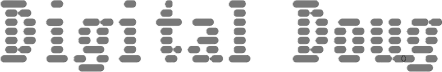This Is How I'm Using Generative AI
A personal workflow tour through tools, habits, and reflections in Spring 2025
I used to open my web browser and go down rabbit holes searching Google or Wikipedia. I'd travel from link to link to link to link. I used these tools like some folks use TikTok and short-form video today. I’d lose time in the pursuit of ingesting more and more information. Much like these video clip sessions, the quality of the experience is, um, subjective. More often than not, I’d start on a valid Wikipedia search and end up deep-diving into the history of toilet paper. Or the philosophical problems of evil. I wish I was kidding. This kind of info collecting is still a thing for me.
What’s changed over the last year is that now I do this with LLMs. I’ll spend hours working through a myriad of things. Political scenarios, research ideas, story development, or any weird juxtaposition of ideas.
These are more than learning tools and an upgraded search experience. These are cognitive companions. They don’t think for me, but I do my best thinking with them.
Tools for General Thinking and Working
The habit that is forming for me is in using these tools as a first option instead of a search engine. I've reached the tipping point. The whole Google vs Bing thing is kinda moot for me.
I generally use a constellation of tools.
OpenAI ChatGPT
ChatGPT is great for general brainstorming and ideation. It’s my go-to for quick and dirty answer-seeking. This is because of the low friction. It’s the easiest to get to on all my devices and I’ve developed some muscle memory.
Microsoft Copilot
Microsoft Copilot is what we use at work so it’s at the ready. I find it serviceable and useful, but not very creative. In the work context, this is fine. I use it for compliance with privacy policy and legislative reasons. Keeping PII and IP data contained within the College's protected context matters.
I’m currently piloting for a limited time a license of the integrated Copilot 365 experience. Not gonna lie, it’s damned useful. I’m finding new use-cases with it every day. But (and this is big), it’s too expensive. Regardless of its utility, we’ll never be able to roll it out as an institution. Microsoft must rejig its pricing scheme.
Cost containment concerns with generative AI tools are real.
My team is working on some AI Use Case projects with C21Canada. The main tools in play are Teams Premium and Microsoft Copilot Studio. These projects have accelerated their learning, sparking potential innovations for the institution. We're all a little enamoured with custom GPTs and agents.
Google Gemini
Right now, Google Gemini is my primary tool for more regular AI work. It has huge context windows and is very creative. It doesn't tend to throttle my conversations before I finish my session. I use chain of thought brainstorming, rough drafting and collaborative generation. I've had it come up with a test reader audience to challenge my thinking and writing. As a writing and editing partner, it provides recommendations for improvement. Collaborating with an AI is a kind of orchestration that I can dance to.
Anthropic Claude
Anthropic Claude is fantastic (the best) for prose generation. I don't rely on it for brainstorming. It's good, but I get throttled by the usage caps and become very frustrated. I'm not willing to pay for any of these services yet, and I'm not sure Claude would be where I'd spend my coin. Lately, I've been experimenting with Claude for "vibe-coding". Both Ethan Mollick and Hard Fork have featured this trend recently.
Mistral Le Chat
I use Mistral Le Chat as well for two reasons.
When accessing through the API in my creative writing work, I can generate NSFW content. I tend to write horror and dark fantasy, so this is important to me.
I'm Canadian and I would like to support non-American toolkits. I'm unapologetic about this.
DeepSeek
DeepSeek is neat and capable, but I could never trust its censorship. More important, I won't use it on ethical grounds.
Meta AI
No defensible reason, but I don't use Meta's chat tool. I don't trust Facebook. Given the spurious ethics of AI in general, it's kinda irrational. What can I say? I'm a contradiction.
I do use Meta's open-source Llama models using Ollama running on my laptop. But if I'm being honest about it, Ollama and the Msty frontend are research tools (read: toys).
OpenRouter
As for what I'm willing to pay for right now, it is OpenRouter. It has access to all the popular models with ChatGPT, Claude, Mistral, Llama and their ilk. It's pay as you go versus a subscription model. I top up credits and pick and choose which model responds to my prompts based on capability and cost. I'm in control of the consumption. I'm below the $20/month subscription threshold for any one of the other services. Plus, I have access to them all. For the most part, I use OpenRouter via the API in other tools.
It's performant and damned cheap. It's why I don't use my own Ollama engine on my laptop as often as I expected I would.
Reading
I read a lot of non-fiction, but I’m very picky about how I read. If someone recommends a book, I’ll find a book summary first and read it. Nat Eliason has a great repository of summaries for common books in the non-fiction space. After I read his summary and/or others if needed, I’ll ask a couple GPTs for a summary and to highlight the key ideas. Then, and only then, will I commit to either borrowing the book from Libby or purchasing it outright.
To be honest, this kind of “pre-reading” has always been my go-to tactic for reading non-fiction or a textbook. Read the table of contents. Read the first paragraph of a chapter, skim the headings and read the summary paragraph. Then read the chapter. Create a mental map before you read. That’s how I’ve always read textbooks since my university days. The internet exists now and so do generative AI tools. Pre-reading is a game-changer.
I do a version of this with long PDFs and documents that come my way. Before I read them, I upload them to a GPT and generate a summary with the key ideas.
Bonus points for when you have a slew of related materials of docs and slidedecks. I convert everything to PDFs and upload to Google’s NotebookLM and analyze them as a group. Listening to a 20 minute podcast of a couple dozen documents and slides counts as pre-reading. I can then be more focused in finding and reading the actual text that matters to the task at hand.
Writecraft
Jason Hamilton runs the Nerdy Novelist. It’s both a YouTube channel and a social platform on Skool with a bunch of resources. Jason lays the groundwork for how to use AI as part of the writing toolkit. He draws a distinction between the “writer” and the “author”. He posits that AI tools can take the suck from many mechanical tasks of individual writing. Planning, research, plotting, drafting, editing could use AI. In fact, using AI tools levels the playing field for all storytellers to get their ideas out. The writing-elite-gatekeeper thing is annoying. Authorship is more about orchestration and storytelling. There is a lot to the creative and administrative elements of writing and publishing. In short, use AI tools for the areas of the craft that get in the way of good storytelling. Make sure it’s your own damned story though.
Generative AI is super good at frameworks. The craft of writing and storytelling is resplendent with them. Plug them into your favourite LLM as a writing coach, editor, and story developer. I have my favourites with Blake Snyder, Joseph Campbell and Kurt Vonnegut’s story shapes. And many others. Build your own writing cabinet of invisible counsellors. Randy Ingermanson is a great beginner resource.
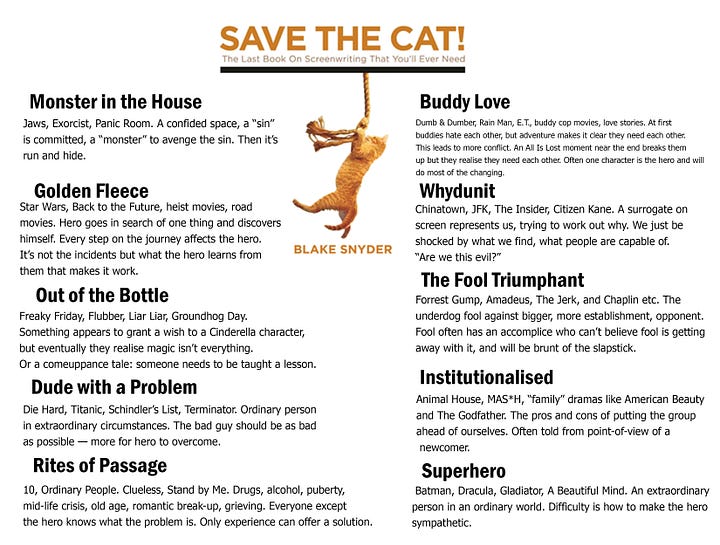

Long-form Writing Tools
Novelcrafter
Novelcrafter out of the UK is a complete AI writing environment. It leans hard into fiction writing. It’s a fair-priced subscription-based. You can wire up your ChatGPT account, but you’re best served plugging it into OpenRouter for your AI needs. You can use as much or as little AI in your planning, plotting, drafting and editing as you’d like. Once you dive in, you get a sense that AI writing is more human-powered than you think. As I've said, it's the orchestration of tools. It has a learning curve, but there’s a ton of resources.
RaptorWrite
RaptorWrite is a simpler (and freemium) tool that is also BYO Key (eg OpenRouter). It doesn’t have all the planning and structural supports as Novelcrafter. Because it’s so open-ended, it’s good for any kind of writing project. What I like about it is that each project contains several documents. You pick-and-choose which of these documents you’ll use as context for an AI prompt. It's weakness is that everything lives in the local browser, so there’s a data risk issue. Backups are critical. To that end, when I use RaptorWrite, I do all my planning in another tool like Google’s NotebookLM. I move the draft to a Google Doc or Word file or a tool like Reedsy.
There's other AI writing studios out there, but they tend to be expensive. Sudowrite and Plotdrive come to mind, but I'm too cheap to try them out.
Workflow
Reedsy is an online book writing tool that eschews AI integration— which is fine. If you’ve used Scrivener (bless your soul), you’ll pick up on this quick. It’s a kinder and easier to use alternative. The standout here is that you’re always ready with a publishable product. The book formatting for print and digital is excellent.
So here’s the workflow I use for long-form writing:
My fav GPT → Reedsy
My fav GPT → Novelcrafter → Reedsy
NotebookLM → RaptorWrite → EpicNovel.docx → Reedsy
Short-form Writing Tools
Hemingway
Hemingway is a cool tool I use for quick and dirty article writing. This very article in fact. I’ve been using the free version for years and don’t pay for the AI features. It has a built-in editor that checks for style and readability. Even if I create the text elsewhere, I’ll dump it in Hemingway to chop up my word salads. Then I'll bring it into a GPT and ask it to clean it up and double check my facts. Back and forth a couple times. The human in Hemingway and the robot in GPT.
Microsoft Editor
The free Microsoft Editor plugin is great at catching mistakes when using web tools. Colourful squiggles abound! It's good enough and the price is right. Grammarly is overkill for me.
I almost never, ever write drafts in Microsoft Word or Google Docs. Rich Text formatting hurts my soul— even when I use paragraph styles. It’s bad enough I have to edit other people’s work who use inline-styles like some sort of uncouth animal.
I do tend to write in Markdown format in a plain old text editor. The formatting is intuitive, web-ready and readable in any and every tool. Because it’s only me and my text, I tend to not edit as I write. Writing and editing are two separate cognitive activities. They should never happen at the same time. I break this rule all the time.
Plain Text → Hemingway → My fav GPT → Final Document or Blog Article
Wrap-up
Okay. That's the grand tour of how I'm using the tools as of this moment. I'm sure things are going to evolve. As folks have been saying, right now is the worst this tech will ever be. Ponder on that for a sec.
Where Do Things Go from Here?
A couple in-the-moment thoughts keep bubbling up.
Generative AI won't replace any given knowledge-worker. That said, someone who uses AI tools will be more successful than one who doesn't. That applies to lawyers as well as travel agents. Things have changed. There is no longer a tech sector. Every sector is a tech sector.
I'm worried about equity of access issues. There's a new kind of classist gatekeeping emerging. Those who can afford premium tools will enjoy privilege over those who can't. I'm a little bit of a leftist, so this isn't a surprising take. My wish is that the rising tide of this new tech should raise all boats.
I've worked in higher education IT for 25 years and I've learned a few things about teaching and learning. Osmosis is great. Legacy learning tools are dead. Traditional assessment is dead. The term paper is dead. The in-class presentation is very much alive. Formative and especially summative assessments are being disrupted.
Much like the advent of calculators, it's fine to use the tools. In fact, you should. Be prepared to show your work. Cite your sources and disclose how AI contributed to your product.
Creative disciplines are going to change. They must. AI doesn't have to be an existential threat. Adapt and change. Leverage and thrive.
The biggest takeaway for me is to make sure that the right human is always involved. Generative AI has given me new instruments in my orchestra. I've had to become a better conductor.
As always, you do you.