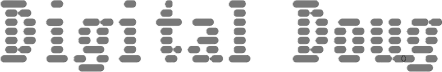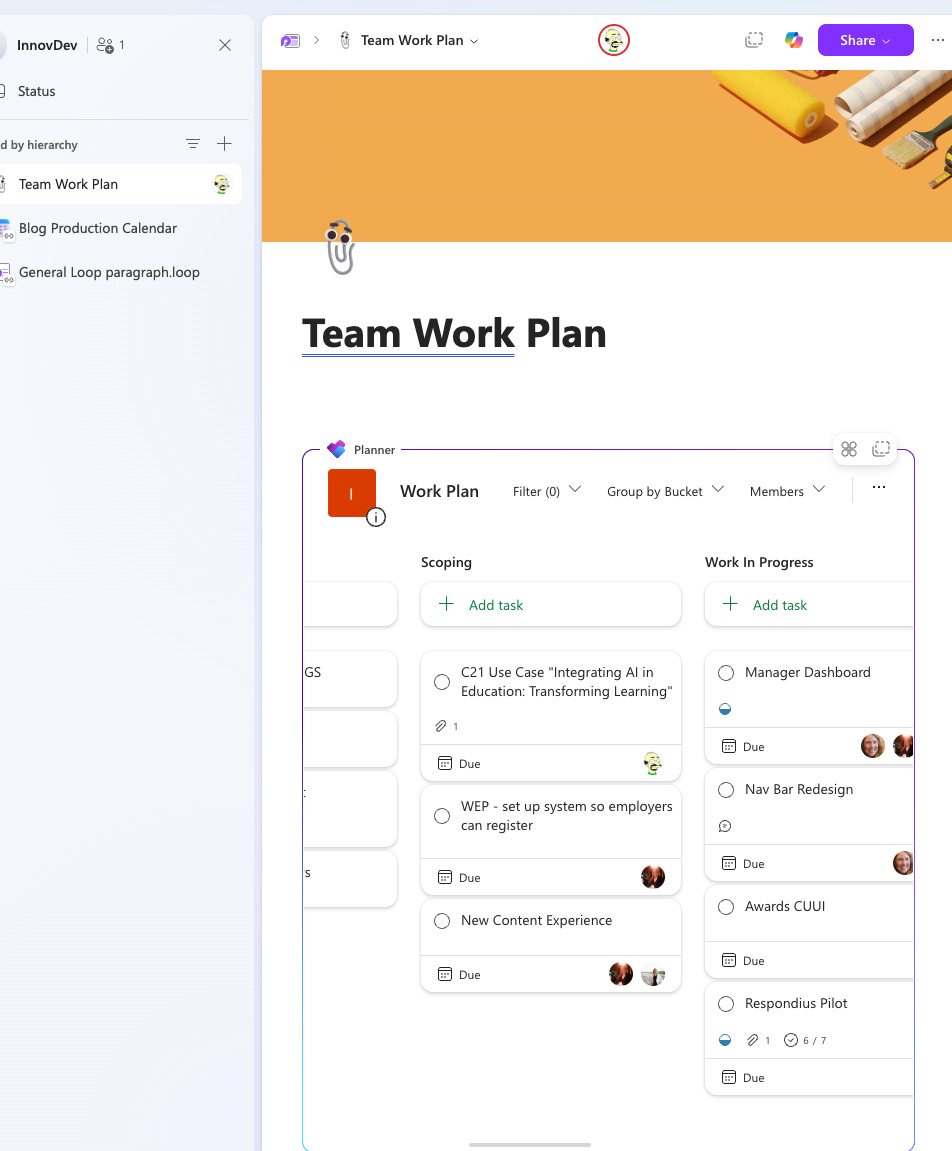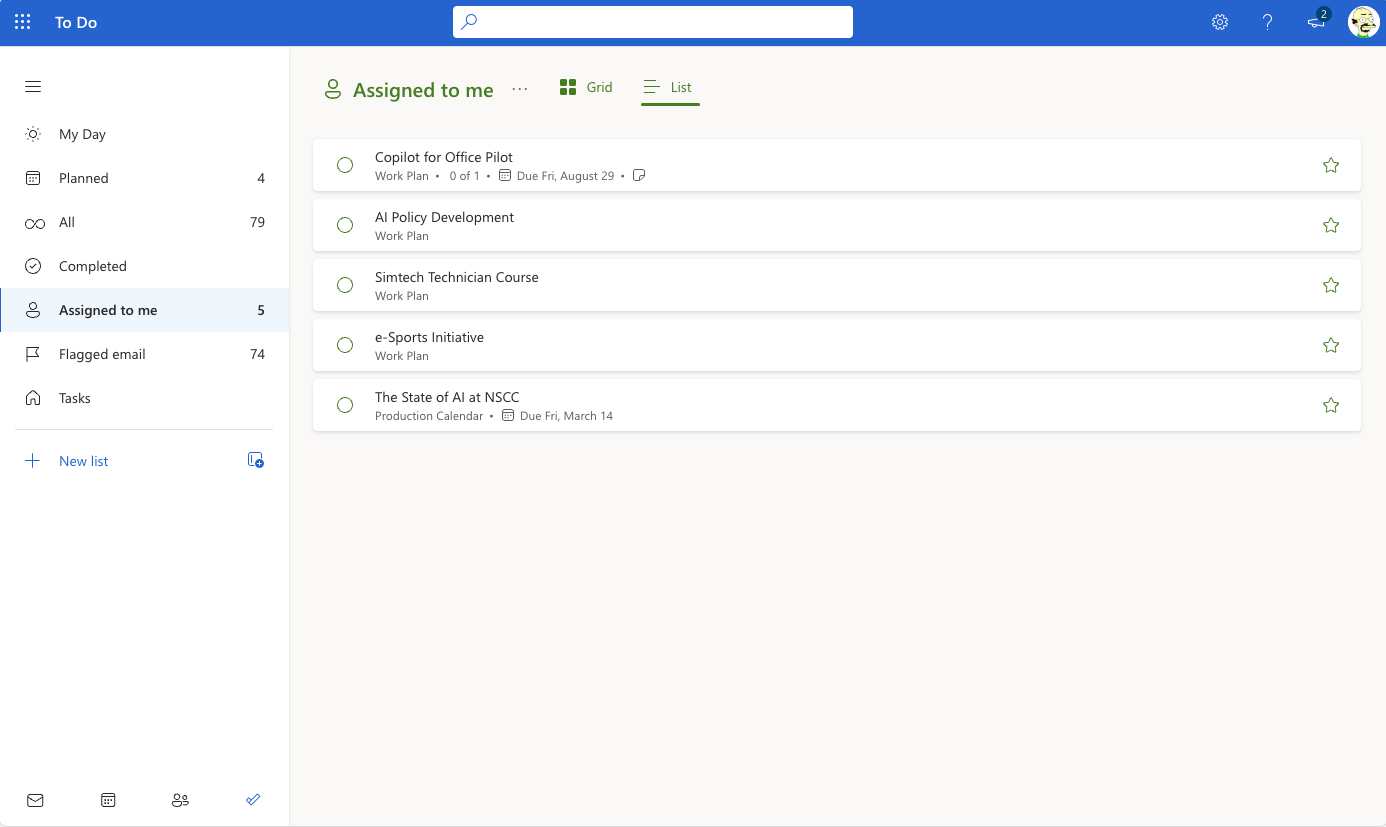Let's be honest, how many times have you found yourself drowning in a sea of email attachments, desperately searching for the "final" version of a document? Or worse, trying to decipher a project update buried somewhere in an Excel spreadsheet that hasn't been touched since last Tuesday? I've been there. We've all been there. It's the document-centric nightmare we've come to accept as the status quo. But what if there was a better way?
The Pain Points:
Where Did We Go Wrong?
Think about how we typically work. We create documents, store them in folders (on our desktops, in the cloud, who knows where?), and then we share them via email. Sound familiar? It’s a digital version of the old paper-based office, complete with filing cabinets and interoffice memos. We've just replaced physical clutter with digital clutter. And let's be real, it's not much better.
Version control becomes a joke. "Final_v2_revised_final_final.docx" anyone? Collaborative editing turns into a game of "pin the tail on the document," with everyone trying to merge their changes without accidentally overwriting someone else's work. And project management? Don't even get me started. Excel spreadsheets become graveyards of outdated information, and project updates are communicated through cryptic emails that leave everyone confused
The Content-Centric Revolution:
It's Not About Files, It's About Flow
So, what's the alternative? It's a shift in mindset, a move away from focusing on static files and toward prioritizing content and flow. Instead of just managing files, we're managing knowledge. This is what we mean by "content-centric"—it's about working directly with the information itself, making it dynamic, accessible, and constantly evolving.
Enter Microsoft Loop and Planner:
The Dynamic Duo
This is where Microsoft Loop and Planner come in. Think of them as the dynamic duo of the content-centric revolution. Loop is your collaborative canvas, a place where teams can create and edit content together in real time. Forget about emailing attachments; with Loop, everyone works on the same living document, incorporating text, tables, lists, images – whatever you need – all within a single, shared space. It's a powerful new way to work.
Planner is your project management sidekick, bringing structure and organization to the collaborative chaos. You can assign tasks, set deadlines, track progress, and keep everyone on the same page (literally and figuratively). Imagine those faculty and instructors updating their curriculum. With Loop, they can co-create learning modules, incorporating feedback from colleagues as they go. And with Planner, they can manage the project, ensuring that everything stays on track and deadlines are met. It's like having a project manager and a creative director all rolled into one.
Let's illustrate with a concrete example.
Imagine the Business program instructors, as a Faculty Curriculum Working Group, updating their "Introduction to Marketing" course. They can use Loop to collaboratively develop new learning modules, embedding videos, interactive quizzes, and links to relevant industry articles. As they work, they can get real-time feedback from each other directly within the Loop workspace. Meanwhile, they can use Planner to break down the curriculum update project into smaller tasks, assigning responsibilities and setting deadlines. This integrated approach streamlines the entire process, ensuring that the course is updated efficiently and effectively. Once the modules are finalized in Loop, they can then be easily added to the Brightspace course shell for student access by linking to the Loop content.
The Perks:
Why Should You Care?
Why should you care about all this? Well, for starters, it'll make your life a whole lot easier. No more version control nightmares, no more endless email chains, no more deciphering cryptic project updates. Collaboration becomes seamless and dynamic, freeing you up to focus on the work that actually matters.
In higher education, this means more effective collaboration among faculty and staff, leading to improved curriculum development, better-planned projects, and ultimately, a higher quality learning experience for our students. It means we can work smarter, not harder, and respond more effectively to the needs of our community. Plus, Loop and Planner integrate seamlessly with other M365 tools like SharePoint and OneDrive, providing a unified and powerful collaborative environment.
Visualizing the Ecosystem:
Loop, Teams, Planner, and To Do
Loop Workspaces vs. Components:
A Quick Clarification
A Loop workspace is the main container for your collaborative work. Think of it like a shared digital room where your team can come together. Inside the workspace, you'll find components – these are the individual elements you use to create and share content, like text blocks, lists, tables, images, and more.
TL;DR: A workspace contains pages and subpages. The pages themselves are made up of components.
Got it? Good.
Planner in Action:
A Visual Example
Planner and To Do:
Better Together
Planner tasks can be synced with Microsoft To Do, allowing individuals to manage their assigned tasks in a personalized way. This ensures that everyone stays on top of their responsibilities and contributes effectively to the overall project.
Loop for Meetings:
Streamlining Your Discussions
Loop can also be a great tool for managing meetings. You can create a Loop workspace for a specific meeting, share the agenda beforehand, capture meeting minutes in real time, and assign action items directly within the workspace. This keeps all meeting-related information in one central location, making it easy to follow up and track progress.
When creating a New Meeting in the Teams calendar, at the bottom you'll spy Add an agenda. Click that.
Loop Version History:
Never Lose Your Work
Loop automatically tracks version history, so you can always revert to a previous version of your content if needed. This provides peace of mind and ensures that no work is ever lost.
Data Security:
Keeping Your Information Safe
We know that data security is paramount, especially when dealing with sensitive student information. Most Canadian institutions have worked closely with Microsoft to ensure that all data is stored in Canadian data centers, complying with relevant legislation and regulations. This commitment to data sovereignty, combined with Microsoft 365's robust security framework, provides a secure environment for your collaborative work. Rest assured, your data is protected.
Benefits for Learners:
What's in it for You?
Learners, we haven't forgotten about you! Loop and Planner can be game-changers for group projects, making collaboration easier and more effective. Imagine our IT Business Analysis students working on a client project. They can use Loop to collaboratively develop their project proposal, incorporating feedback from their instructor and even the client directly within the workspace. They can use Planner to manage the project, assigning tasks to team members and tracking their progress. No more emailing drafts back and forth! Plus, both Loop and Planner offer mobile apps, so you can collaborate on the go, from any device – your laptop, tablet, or even your phone. Tutorials and support resources are available to help you get started.
Making the Leap:
It's Not Just About the Tech
Of course, adopting new tools is only part of the equation. The real challenge is changing our mindset. It's about letting go of our attachment to static documents and embracing a more fluid and collaborative way of working. It’s about building a culture where sharing knowledge is the norm, not the exception.
As a rule, IT departments are here to support folks on this journey. We're not just handing you new software and saying "good luck." We're here to provide resources, guidance, and support as we all learn these new tools together. We'll point you to helpful materials, answer your questions, and foster a community of learning where we can share best practices and help each other succeed. We're helping you build a culture of collaboration, one Loop workspace at a time.
The Future is Now:
Let's Get Looping
The future of knowledgework in higher education isn't about managing files—it's about managing knowledge. By embracing the content-centric approach, we can empower our communities to work more effectively, innovate more rapidly, and ultimately, better serve our students. This is all part of a broader emerging digital strategy to empower learning and enhance the learner experience. So, let's ditch the document drama and get looping!
In summary, Loop and Planner offer a powerful new way to work, moving beyond the limitations of traditional file-based collaboration. They enable real-time co-creation, streamlined project management, and a more dynamic and engaging learning environment. These tools are available now – start exploring!
Ready to get started? Check out these helpful resources:
Microsoft Loop: https://support.microsoft.com/en-us/loop
Microsoft Planner: https://support.microsoft.com/en-us/plannerLoop 5-part Tutorial: https://www.youtube.com/playlist?list=PLR9nK3mnD-OUFK5CFS9GZH0i8CfHlffvq
Microsoft Community Learning: https://www.youtube.com/@MicrosoftCommunityLearning
Bulb Digital: https://www.youtube.com/@BulbDigital
Modern Work Mentor: https://www.youtube.com/@DarrellaaS
LinkedIn Learning on Loop: https://www.linkedin.com/learning/search?keywords=Microsoft%20Loop
LinkedIn Learning on Planner: https://www.linkedin.com/learning/search?keywords=Microsoft%20Planner
And, as always, I’m keen to scheme with like-minded peeps on how to make the best use of emerging technologies. Reach out if you want to chat or to share your ideas. I’m excited to see what you create!